By The Home8 Team

Some Home8 Systems come with Basic Service plus a Premium Service upgrade for advanced and powerful features to protect your home. You may be wondering “what’s the difference between Basic Service and Premium Service?” Not to worry, here’s a side-to-side comparison of the major differences between Home8’s service plans:
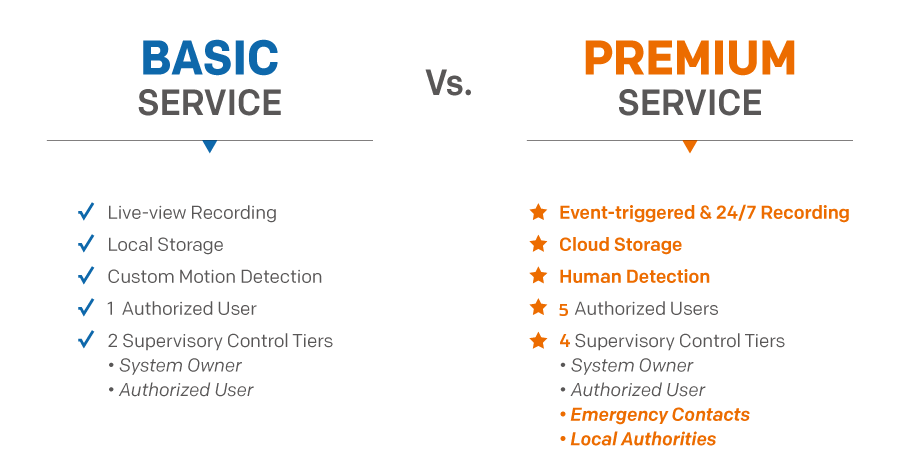
Recording
Basic users will have access to live-view recording which is where the user monitors and records video on their smartphone in real time. Premium users additionally gain event-triggered recording and 24/7 recording features. Event-triggered recording is when cameras start a 30-second recording in response to an event, such as a triggered door/window sensor or motion sensor. 24/7 recording allows the camera to continuously record regardless if there’s an event or not. All cameras have 24/7 recording capability except the Wi-Fi Camera due to the lack of an microSD card slot. Event-triggered or 24/7 recording is more efficient during an emergency because the camera is recording automatically or is already recording, otherwise the user would need to manually open the Home8 app and record video live when on Basic Service.
Storage
Only local storage for videos is available on the Basic Service Plan. All Home8 cameras, except for the Wi-Fi Camera, have a microSD card slot to store videos. MicroSD cards are to be purchased separately and must be in 32GB SDHC format. Also all security gateways have either internal or external memory, depending on which model you own. Once you’ve upgraded to Premium Service you can then backup your videos into the cloud via your personal Dropbox account. Cloud storage can be helpful in case you’ve run out of space on your microSD cards or if you want an alternative form of storage.
Motion Detection
There are a few of options to customize motion detection for those under the Basic Service Plan. All cameras have adjustable “motion sensitivity,” which sets how much motion is needed to trigger a motion-based event. Another option, exclusively for the Mini Outdoor Full HD Camera, is the adjustable “object size percentage” setting. This feature sets how big an object should be in order to trigger a motion-based event. Become a Premium user and you can enjoy our “human detection” feature on all cameras. This option will enable the camera to only trigger an motion-based event once it detects a person. “Human detection” will help decrease false alarms caused by pets or other irrelevant movements, so you can keep track of those pesky humans.
Authorized Users
The system owner can appoint only one authorized user with the Basic Service Plan. The authorized user can arm/disarm the system, stream video, access live-view recording, watch the VideoGram, and control automation devices, however this user cannot add/delete/edit any devices or manage other users. The VideoGram is a historical list of 30-second video clips of triggered events, and is only accessible to authorized users under Premium Service. The Premium Service Plan will grant you an additional authorized user for a total of two authorized users. This can improve your home security by having another family member or other trusted person monitor your home.
Supervisory Control Tiers
On the Basic Service Plan you will have access to two supervisory control tiers which consists of the system owner and authorized users. A Premium account will include two more supervisory control tiers which are emergency contacts and local authorities. Emergency contacts are phone numbers of trusted contacts you can store into the Home8 app. During an emergency event if both the system owner and authorized users don’t respond to their alert push notifications within five minutes, then the emergency contacts will be sent a push notification or a phone call. You can also save the phone numbers of your local authorities and call them directly from the Home8 app. In an emergency when every second counts, having a backup emergency contact and being able to quickly call the police can help in a pinch.
Now you have everything you need to know in order to make an informed decision about which plan is best for you. The Basic Service Plan has all the fundamental features you need to get started in protecting your home and loved ones. However being a Premium user gives you more layers of protection and convenience that you wouldn’t otherwise get as a Basic user. To upgrade your service plan to Premium Service follow these instructions:
How to Upgrade to Premium
On Desktop:
- Visit www.home8alarm.com and sign into your account.
- Under the “Systems/Services” tab select “Upgrade” on the system of your choice.
- Follow the prompts and provide the necessary information to finish upgrading.
On Home8 App:
- Tap “Upgrade Service” at the top of the homepage. This will open your web browser app.
- Follow the prompts and provide the necessary information to finish upgrading.



Get Social